Popular WordPress Questions.
Thanks for reading this blog article about Popular WordPress Questions – hopefully, you find these questions interesting and helpful. Don’t forget – i4webservices.com does hosting and design work for WordPress websites. We would be happy to help you create a truly stunning website for your business or charity.

What is WordPress, and how does it work?
WordPress enables users to build and manage websites with ease. It dominates the web, powering almost 42% of sites.
Requiring no coding skills, it offers a vast array of themes, plugins, and widgets for customization. PHP and MySQL drive server-side processes, while a user-friendly dashboard allows for site design, content management, and performance tracking.
How do I create a new post or page in WordPress?
To create a new post or page in WordPress, log in to the dashboard.
For a post, click ‘Posts > Add New’; for a page, click ‘Pages > Add New’. Enter a title and content using the block editor, then apply formatting and media.
Utilize categories and tags for posts. Once satisfied, click ‘Publish’.
Do I need a theme for WordPress to work?
Yes, every WordPress website needs a theme in order to run.
WordPress comes with vanilla themes installed, or you can download free or paid themes.
Can I make my own theme?
Yes, you can, but this is more advanced coding for someone brand new to WordPress. We don’t recommend this option to beginners.
What are WordPress plugins, and how do I install them?
WordPress plugins are add-ons that extend site functionality. They range from SEO tools to e-commerce features.
To install, navigate to your dashboard, click “Plugins>Add New”, search for the desired plugin, and click “Install Now”. After installation, activate the plugin to enable its features.
Does WordPress need plugins to run?
Contrary to popular belief, WordPress doesn’t need any plugins to run. Plugins are optional and can help extend the functionality of a website.
If you install a theme, it may come with mandatory plugins that it needs to run, but vanilla WordPress does not need any.
How often should I update my WordPress website?
You should update your website at least once a month. If there are security updates, you should update your website even more often.
This will ensure that your website remains secure and runs fast. If you need help and want to save yourself the headache, we are ready to help handle all your WordPress needs for you. Schedule an appointment today!
Thanks for reading this blog article by i4webservices.com called “Popular WordPress Questions”
Check out our Web Design or Web Hosting services now! Follow us on Facebook!